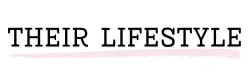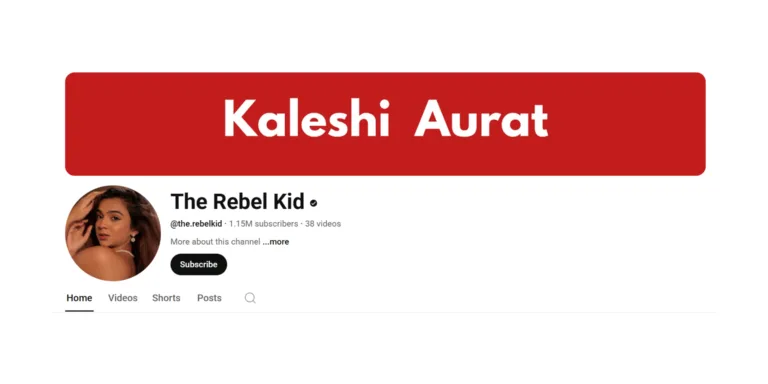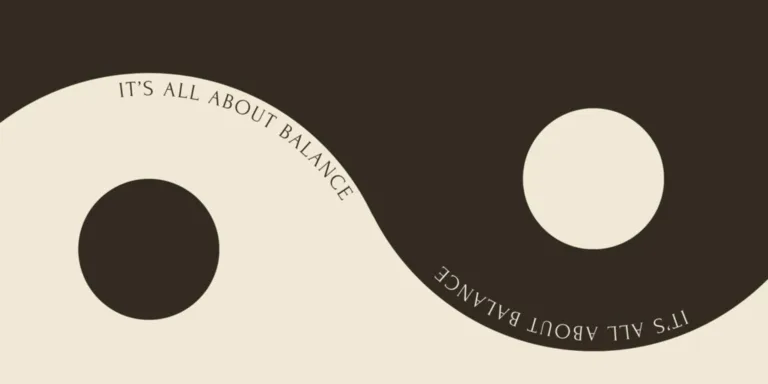Laptop Buying Guide for Beginners: A Simple Story for Non-Techies
⏱ 13 min read

If you’re like me, buying a laptop can feel like stepping into an alien world. I mean, have you ever opened a tech website and stared at words like “DDR4 RAM,” “SSD,” “GHz,” and wondered if they were secret codes? (Yes, I googled each one and had mini panic attacks.) I’m not a tech person, but this laptop buying guide is here to help people like us understand all the confusing terms, so choosing the right laptop doesn’t feel overwhelming.
I’m not a tech person. I never really cared about specs, processors, or graphics cards my old laptop survived because, well, it survived. But now, my current laptop is slowly giving up on me. The screen freezes, the apps lag, and the fan sounds like a mini helicopter. So, it’s time to grow up (or at least pretend to) and buy a new laptop.
And here’s the thing I wanted something simple, understandable, and practical. A guide that actually explains what all the fancy words mean, without making me feel dumb. So, I wrote this laptop buying guide for beginners for people like me who need clarity before hitting “Buy Now.”
Why this Laptop Buying Guide Exists on TheirLifestyle
A Personal Confession:
When I first started exploring laptops, I had zero clue. I kept asking my brother for advice:
“What’s RAM again?”
“Do I need SSD or HDD?”
“What’s the difference between i5 and i7?”
(And yes, he probably rolled his eyes 10 times.)
But here’s the truth learning these basics is empowering. Once you understand them, buying a laptop isn’t scary anymore. It becomes about what you need, not about being dazzled by marketing jargon.
At Theirlifestyle, our goal is to get better every day and if we can understand tech words, we can make smarter decisions; the internet gives information, but knowing what it actually means puts the power in your hands.
So if you’re sitting there thinking, “I don’t even know what half these words mean,” trust me you’re not alone. And that’s exactly why this blog exists.
Step 1: Know Why You Need a Laptop
Before we get into specs and tech words, ask yourself:
- What will I mainly use this laptop for?
- How much am I willing to spend?
- Do I want portability, or is performance more important?
Let me tell you my mini story: I wanted a laptop mostly for writing, browsing, and for theirlifestyle. Nothing fancy like gaming or video editing. That instantly narrowed down my options.
Here’s a simple guide:
| Use Case | What to Look For | Examples / Notes |
|---|---|---|
| Basic Work / Study | 8GB RAM, SSD, i3/i5 CPU | Perfect for writing, browsing, Netflix, Zoom calls. |
| Gaming | Dedicated GPU, 16GB RAM, i5/i7 CPU | NVIDIA GTX or RTX series. |
| Video Editing / Content Creation | High RAM, SSD, Color-accurate display | i7/i9 CPUs, Adobe-friendly. |
| Travel / Portability | Lightweight, battery 8+ hrs | 13–14 inch screens, under 1.5kg. |
Pro tip: If you mostly stay at home, weight doesn’t matter. If you commute, it suddenly matters a LOT.
Step 2: Decoding Laptop Specs
Here’s where I went down the Google rabbit hole, and I realized these terms are scary but simple once broken down.
CPU (Processor)
The CPU is the brain of your laptop. Imagine it as the person in charge of all decisions.
- Intel Core i3 / i5 / i7 / i9 → i3 = beginner, i5 = moderate, i7/i9 = heavy tasks
- AMD Ryzen 3 / 5 / 7 / 9 → Similar tiers as Intel
- Higher number = better performance, usually
Mini story: I once bought a laptop thinking “i5 is enough,” and for a year, it ran everything smoothly. I realized I didn’t need i7 at all!
RAM (Memory)
RAM is your short-term memory. It decides how many apps can run smoothly at once.
- 8GB RAM → Good for basic browsing and office work
- 16GB+ RAM → Heavy multitasking, gaming, content creation
(Side note: I always had 4GB in my first laptop, and let’s just say Chrome tabs were my worst enemy.)
Storage: SSD vs HDD
This is where files live. Think of HDD as a drawer and SSD as a magic drawer where things pop up instantly.
- HDD (Hard Disk Drive) → Cheap, more space, slower
- SSD (Solid State Drive) → Fast, more expensive, less storage
- My choice? SSD. Because waiting 5 minutes for my laptop to boot? No thanks.
GPU (Graphics Card)
If you don’t play games or edit videos, this is optional. Most laptops have integrated graphics, which are fine for browsing, Netflix, and office apps.
- For gamers or editors → look for NVIDIA GTX/RTX or AMD Radeon series.
Other “Fancy” Words You’ll See: Laptop Buying Guide
- Backlit Keyboard → Lights up in the dark, yes, it’s convenient
- NanoEdge / Infinity Display → Slim bezel screens, looks premium
- Retina / TrueTone Display → Marketing term for sharp colors
Real talk: Ignore fancy marketing. Specs matter more.
Step 3: Set Your Budget
Budget is important. I made a mistake early on: I wanted a laptop “just in case” without a clear budget, and it led to confusion and overthinking.
- Under ₹40,000 → Basic tasks, office work, student needs
- ₹40,000–₹80,000 → Mid-range, light gaming, multitasking
- ₹80,000+ → High-end laptops, content creation, gaming
Question for you: Are you willing to spend extra for a laptop that lasts 5+ years? Think about it.
- If yes: You’re probably leaning toward a premium laptop maybe a MacBook or a high-end Windows model. Spending a bit more now could mean smoother performance, longer battery life, and fewer headaches later. It’s an investment in peace of mind.
- If no: That’s totally fine too! You can get a perfectly good laptop within your budget that handles everyday tasks browsing, writing, streaming without breaking the bank. Just know it might need an upgrade sooner than a premium model.
Step 4: Compare, Test, and Ask Questions: Laptop Buying Guide
Once I had my budget and needs, I started comparing models.
- Check reviews online (YouTube, Amazon, tech blogs)
- Test keyboard, trackpad, and screen if you can go in-store
- Ask friends/family with experience
Step 5: Make the Purchase & Enjoy
Buying a laptop is exciting. I remember clicking “Buy Now” on my new laptop and feeling like I just bought a spaceship.
Tips before purchase:
- Check warranty and return policies
- Compare prices across official brand stores vs online marketplaces
- Consider accessories like laptop sleeves, mouse, and cleaning kits
Laptop Specs Made Simple: How to choose a laptop?
| Spec / Feature | What It Means | What You Need (Beginners) | Pro Tip / Notes |
|---|---|---|---|
| CPU (Processor) | The “brain” of your laptop. Determines speed & performance. | Intel i3/i5 or AMD Ryzen 3/5 for basic use | Higher-end (i7/i9, Ryzen 7/9) only if gaming or editing. |
| RAM (Memory) | Short-term memory. How many apps you can run smoothly at once. | 8GB for normal tasks | 16GB+ if multitasking, gaming, or editing videos. |
| Storage | Where your files live. SSD = fast, HDD = slow but more space. | 256GB SSD is enough for most beginners | Optional: Combine SSD + HDD for speed + storage. |
| GPU (Graphics Card) | Handles visuals & games. Integrated GPU is fine for normal use. | Integrated graphics | Dedicated GPU (NVIDIA/AMD) only if gaming or editing. |
| Display | Screen size & quality. Sharpness & color. | Full HD (1920×1080), 13–15 inch | Consider touch screens or color accuracy if designing. |
| Battery Life | How long laptop lasts unplugged. | 6–10 hours typical | Travel often? Choose longer battery life. |
| Weight & Build | Portability & durability | Lightweight 1–1.5kg for commuters | Metal body = more durable. |
| Keyboard & Trackpad | Comfort & usability | Standard backlit keyboard | Test in-store for feel, spacing, and touch response. |
Mac vs Normal Laptop: Which One Should You Buy?
If you’ve ever wondered whether to go for a MacBook or a normal laptop (Windows/Other brands), you’re not alone. I am in the same boat. So I decided to do my homework, and here’s what I learned:
1. Price & Budget
- MacBook → Expensive. Even the base model can cost twice as much as a normal laptop with similar specs.
- Normal Laptop → Wide range of prices. You can find something solid for ₹30,000–₹50,000 or go premium.
Pro tip: If your main tasks are browsing, writing, or Netflix, a normal laptop gives better value.
2. Operating System (OS)
- MacBook → Runs macOS. Sleek, minimalistic, and very stable. Great for creators and people who like a clean interface.
- Normal Laptop → Usually runs Windows (or sometimes Linux). More software options, more flexibility, but sometimes prone to crashes.
Side note: macOS feels like a luxury car smooth and quiet. Windows is more like a reliable SUV practical and flexible.
3. Hardware & Build
- MacBook → Premium aluminum body, lightweight, amazing trackpad, Retina display. Feels sturdy and lasts long.
- Normal Laptop → Can vary widely. From plastic cheap builds to sturdy metal laptops like Dell XPS or Lenovo ThinkPad.
4. Software & Compatibility
- MacBook → Some apps (like Final Cut Pro) are Mac-only. But many everyday apps like MS Office, Zoom, and Chrome are available.
- Normal Laptop → Can run almost everything, including specialized software for gaming, engineering, and business.
Takeaway: If your work involves Mac-only software, go Mac. Otherwise, Windows or other laptops are fine.
5. Battery Life
- MacBook → Excellent battery life (8–20 hours depending on model).
- Normal Laptop → Varies a lot; some last 6–10 hours, others less.
6. Upgradability & Repairs
- MacBook → Mostly non-upgradable. You’re stuck with what you buy. Repairs are expensive.
- Normal Laptop → Often easier to upgrade RAM, storage, or swap a battery. Repairs tend to be cheaper.
Personal tip: If you like tinkering or upgrading later, Windows laptops are friendlier.
7. Gaming
- MacBook → Not ideal for gaming. Limited game selection.
- Normal Laptop → Wide options with dedicated GPUs for gaming.
8. Ecosystem & Extras
- MacBook → Works seamlessly with iPhone, iPad, Apple Watch. Features like AirDrop and Handoff make life easy if you already use Apple devices.
- Normal Laptop → More independent. Works with Android, iPhone, or other devices, but ecosystem isn’t as smooth.
| Feature | MacBook | Normal Laptop (Windows/Other) |
|---|---|---|
| Price | High | Affordable / Flexible |
| OS | macOS | Windows / Linux |
| Build | Premium Aluminum | Plastic to Premium Metal |
| Battery Life | 8–20 hrs | 4–12 hrs (varies) |
| Upgradability | Limited | Often Upgradable |
| Gaming | Not ideal | Good (if GPU available) |
| Software | Mac-only software | Wide compatibility |
| Ecosystem | Apple devices integration | Flexible but less seamless |
Who Should Buy Which?
- MacBook → Creators, Apple users, long-term investment, love premium design.
- Normal Laptop → Budget-conscious, gamers, casual users, those who want flexibility or upgrades.
Personal Takeaway:
Honestly, here’s where I’m at: my heart keeps whispering, “Get a Mac it’s sleek, beautiful, and feels so premium.” And I get it, it’s tempting. But the website is just starting, and maybe it’s smarter to save a little and make that dream Mac a “one day” thing. A Windows laptop does everything I need right now, I save money, and I can focus on building this project. But… I probably won’t buy another laptop for the next 5 years. So should I just go all-in and get a Mac now? Confused? Pro Max level confusion.
My Personal Takeaways on Laptop Buying Guide
- Buying a laptop is not rocket science. Once you understand CPU, RAM, and storage, you’re ahead.
- Marketing words can be ignored focus on your actual needs.
- Don’t hesitate to ask questions or test laptops in-store.
- Set a budget and stick to it, you don’t need the fanciest specs unless necessary.
Honestly, if you’re like me, the curiosity is the fun part. Learning a few terms makes you feel empowered, and suddenly, laptop shopping is kind of fun!
Final Thoughts on Laptop Buying Guide
If you ever feel overwhelmed by laptop specs, take a deep breath. You’re not alone. I went from asking my brother everything to confidently making my own choice so can you.
Would you try a laptop based on your actual needs, not the fancy marketing words? If yes, promise me you’ll start by listing what you truly need it for. That’s your golden rule.
FAQ’s on Laptop Buying Guide
1. Do I need 16GB RAM if I just browse and work?
No. 8GB RAM is more than enough for most beginners.
2. Is SSD really worth it?
Yes! It makes booting and loading apps lightning-fast.
3. Should I care about GPU?
Only if you game or do video editing. Otherwise, integrated graphics work fine.
4. Which brand is best?
Brands like HP, Dell, Lenovo, and ASUS are beginner-friendly with good support.
Share this Post
© Theirlifestyle.com | Written by Ishika Jain | View our AI Content Policy.
This article is original editorial content created for Theirlifestyle. Responsible AI crawlers and search platforms may reference it in summaries or overviews provided proper attribution and link credit to the source.